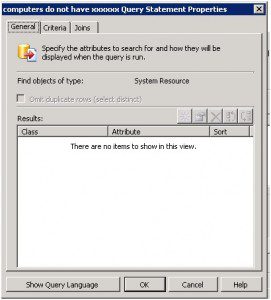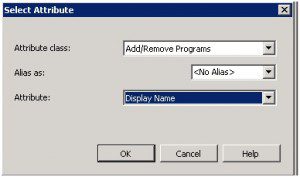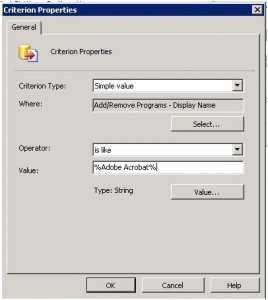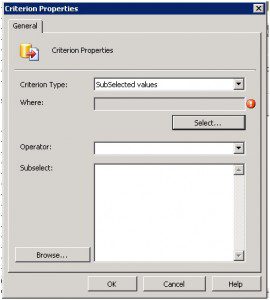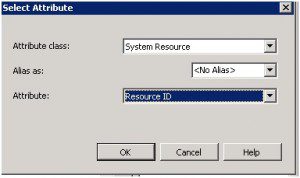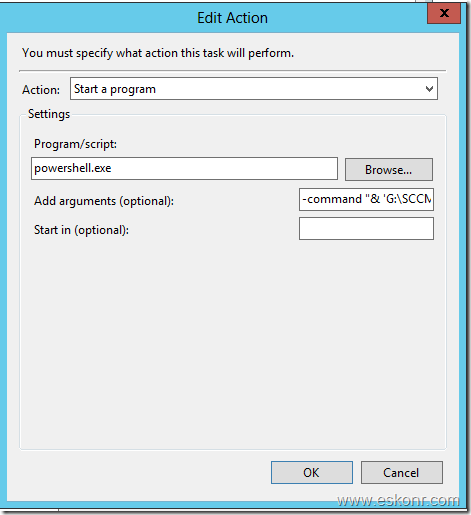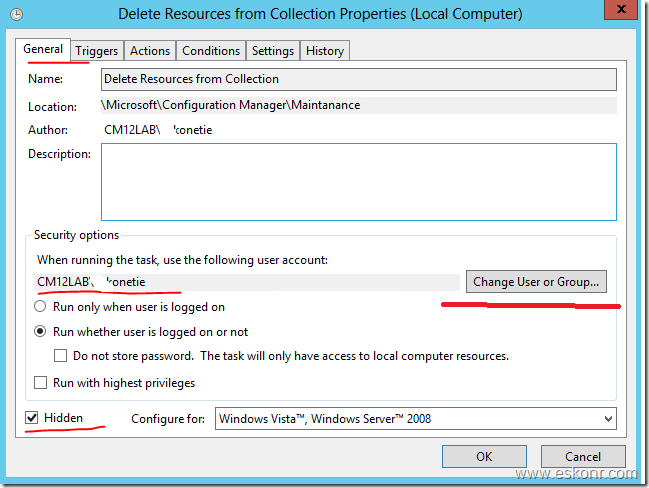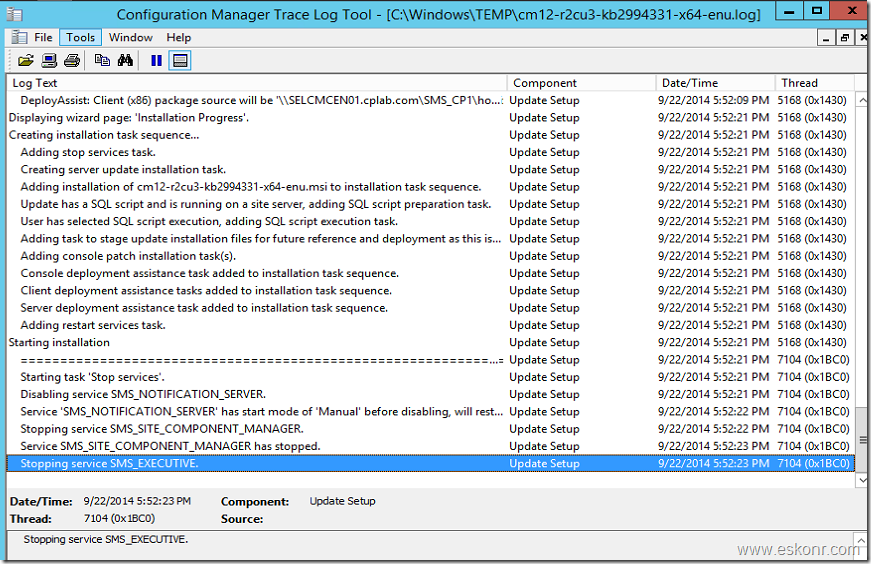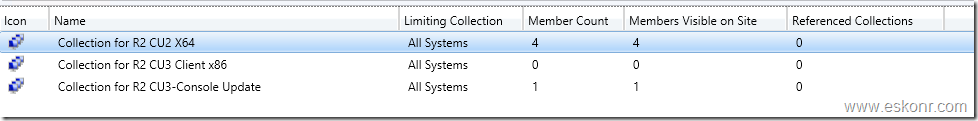In this post, i will discuss about how to install CU3 update and How to Upgrade clients to CU3 with query based collections.
Installation of CU3 is not so difficult ,it is straight forward .If you need step by step with screenshots ,you can refer my previous post http://eskonr.com/2014/03/how-to-install-configmgr-2012-r2-cu1-part-1/
So,as i discussed in my previous post about the CU3 update : it contains many bug fixes with respect to Powershell and other Site server and client functionalities including 3 important new changes to this update.
1) you can now assign the clients to Specific Management point (kind of restrict the client to always choose specific MP but incase of MP failure,client will be Unmanaged ,there is no fallback). Justin had explained in nice way ,more info about Management point affinity http://blogs.technet.com/b/jchalfant/archive/2014/09/22/management-point-affinity-added-in-configmgr-2012-r2-cu3.aspx
2) Child sites may perform partial WSUS synchronization when the primary is under heavy load. This partial synchronization occurs when the WSUS Synchronization Manager component on a primary site begins synchronization before WSUS has completed processing all updates metadata.
3) The following operating systems are added to the list of supported platforms for software distribution:
- Debian 7 (x86)
- Debian 7 (x64)
- Red Hat Enterprise Linux 7 (x64)
- CentOS 7 (x64)
- Oracle 7 (x64)
So before we start,try downloading the CU3 update from http://support.microsoft.com/kb/2994331 and extract it.
After you have the file,try to run with file with administrative permissions.
![image image thumb6 How to Install and upgrade clients to Configmgr 2012 R2 Cumulative Update 3 (CU3)]()
As you can see from above screen,you can install CU3 on CAS,Primary,Secondary,SMS Provider and Console.
The Installation procedure is straight forward , but make sure you don't have any reboot pending while installing this CU ,also close any administrative consoles open which are connected to the SMS provider.
after you click next,next next,you see summary window:
![image image thumb7 How to Install and upgrade clients to Configmgr 2012 R2 Cumulative Update 3 (CU3)]()
Log will be created under C:\windows\temp\cm12-r2cu3-kb2994331-x64-enu.log with CU3 installation progress.
![image image thumb8 How to Install and upgrade clients to Configmgr 2012 R2 Cumulative Update 3 (CU3)]()
after a while,you see success
![image image thumb9 How to Install and upgrade clients to Configmgr 2012 R2 Cumulative Update 3 (CU3)]()
Check your Console if it is updated to Right version or not.
![image image thumb10 How to Install and upgrade clients to Configmgr 2012 R2 Cumulative Update 3 (CU3)]()
From Registry : HKLM\software\Microsoft\SMS\setup: CULevel =3
![image image thumb11 How to Install and upgrade clients to Configmgr 2012 R2 Cumulative Update 3 (CU3)]()
After you are done with the installation of CU3, you are need to distribute the CU3 packages (Console,Server,X86 and X64) to Distribution points .
![image image thumb12 How to Install and upgrade clients to Configmgr 2012 R2 Cumulative Update 3 (CU3)]()
and next ,create collections to upgrade the clients which are lower version < CU3 version but >=R2 to CU3.
I did not discuss about installation of CU3 on secondary site servers on this blog .If you are having multiple secondary sites,you can create collection by referring to my old blog post or you can install CU3 patch called : R2 CU3 – Server Update package manually.
Note: you can install this Update only on clients which are running on CM12 R2 + any Cumulative update but not on any other versions.
Now we need to upgrade clients to CU3 version from Configmgr 2012 R2 + CU1 or CU2
lets try creating collections for X86,x64 and Console :
Collection for R2 CU3-Console Update:
select SMS_R_System.ResourceId, SMS_R_System.ResourceType, SMS_R_System.Name, SMS_R_System.SMSUniqueIdentifier, SMS_R_System.ResourceDomainORWorkgroup, SMS_R_System.Client from SMS_R_System inner join SMS_G_System_ADD_REMOVE_PROGRAMS on SMS_G_System_ADD_REMOVE_PROGRAMS.ResourceID = SMS_R_System.ResourceId where SMS_G_System_ADD_REMOVE_PROGRAMS.DisplayName = "System Center 2012 R2 Configuration Manager Console"
Collection for R2 CU3 Client x86:
This will list all configmgr Clients with criteria : should include X86,Client=1,Client <CU3 (5.00.7958.1401) and client version >= R2( 5.00.7958.1000).
select SMS_R_System.ResourceId, SMS_R_System.ResourceType, SMS_R_System.Name, SMS_R_System.SMSUniqueIdentifier, SMS_R_System.ResourceDomainORWorkgroup, SMS_R_System.Client from SMS_R_System inner join SMS_G_System_COMPUTER_SYSTEM on SMS_G_System_COMPUTER_SYSTEM.ResourceID = SMS_R_System.ResourceId inner join SMS_G_System_SMS_ADVANCED_CLIENT_STATE on SMS_G_System_SMS_ADVANCED_CLIENT_STATE.ResourceID = SMS_R_System.ResourceId where SMS_G_System_COMPUTER_SYSTEM.SystemType = "x86-based PC" and SMS_G_System_SMS_ADVANCED_CLIENT_STATE.DisplayName = "CCM Framework" and SMS_G_System_SMS_ADVANCED_CLIENT_STATE.Version >= "5.00.7958.1000" and SMS_G_System_SMS_ADVANCED_CLIENT_STATE.Version < "5.00.7958.1401"
Collection for R2 CU3 Client X64:
This will list all configmgr Clients with criteria : should include X64,Client=1,Client <CU3 (5.00.7958.1401) and client version >= R2( 5.00.7958.1000).
select SMS_R_System.ResourceId, SMS_R_System.ResourceType, SMS_R_System.Name, SMS_R_System.SMSUniqueIdentifier, SMS_R_System.ResourceDomainORWorkgroup, SMS_R_System.Client from SMS_R_System inner join SMS_G_System_COMPUTER_SYSTEM on SMS_G_System_COMPUTER_SYSTEM.ResourceID = SMS_R_System.ResourceId inner join SMS_G_System_SMS_ADVANCED_CLIENT_STATE on SMS_G_System_SMS_ADVANCED_CLIENT_STATE.ResourceID = SMS_R_System.ResourceId where SMS_G_System_COMPUTER_SYSTEM.SystemType = "x64-based PC" and SMS_G_System_SMS_ADVANCED_CLIENT_STATE.DisplayName = "CCM Framework" and SMS_G_System_SMS_ADVANCED_CLIENT_STATE.Version >= "5.00.7958.1000" and SMS_G_System_SMS_ADVANCED_CLIENT_STATE.Version < "5.00.7958.1401"
![image image thumb13 How to Install and upgrade clients to Configmgr 2012 R2 Cumulative Update 3 (CU3)]()
Now you have packages and collections ready for deployment .Deploy the CU3 package to respective Collection to upgrade the clients to CU3 level.
Monitor the report for the the Deployment status .
Happy Upgrade ![How to Install and upgrade clients to Configmgr 2012 R2 Cumulative Update 3 (CU3) icon smile How to Install and upgrade clients to Configmgr 2012 R2 Cumulative Update 3 (CU3)]() ---
---
How to Install and upgrade clients to Configmgr 2012 R2 Cumulative Update 3 (CU3) is a post from: Eswar Koneti's Blog